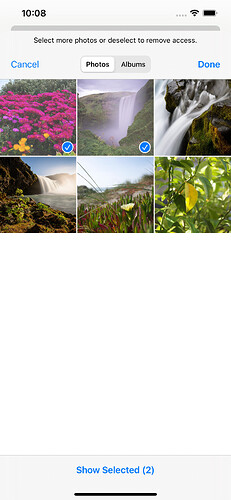问题描述:
针对 iOS14 系统,苹果修改了隐私功能,针对相册中的照片,可以选择部分照片,选择后每次重启应用,每次都会弹出选择照片的提示。
处理思路:
1. 在 info.plist 中添加字段。
2. 在应用中找到适当位置,主动触发选择照片的提示。
解决方案:
1. 在 info.plist 在添加“PHPhotoLibraryPreventAutomaticLimitedAccessAlert”的值为 YES 来阻止该弹窗反复弹出。
![]()
2. Build Phases → Link Binary With Libraries 中导入 PhotosUI.framework 库
![]()
3. 在需要弹出选择选择找的地方,执行下面代码
if (@available(iOS 14, *)) {
[[PHPhotoLibrary sharedPhotoLibrary] presentLimitedLibraryPickerFromViewController:self];
} else {
// Fallback on earlier versions
}