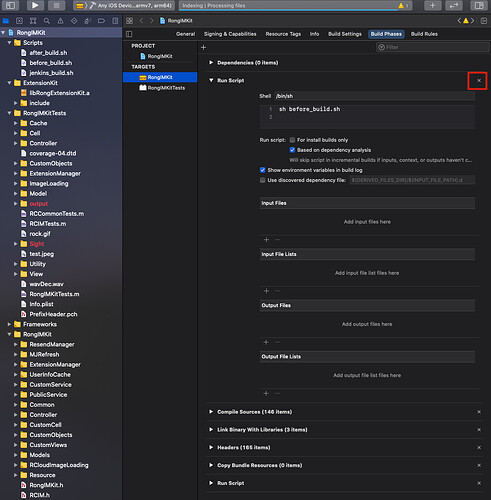-
将 other link flags 里 “RongIMKit” 和 -framework 去掉
-
打开 RongIMKit 源码,查看下图,如果有红框内的 Run Script,请删除,最下边那个 Run Script 不要删除
2.build phases 里 link binary with libraries 里点击 + 号,选则 add other 里的 add files,会弹出工程路径,然后添加 源码 bin 文件夹中的 framework文件夹,如果没有 bin 或者 framework,请选中 RongIMKit 后 command + B 编译一下,然后继续上述操作
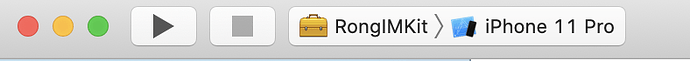
3.将 Pods-RongCloudDemo.debug.xcconfig 和 Pods-RongCloudDemo.release.xcconfig 中的“RongIMKit” 和 -framework 去掉
4.删除 Xcode 中的 DerivedData